Move over "Stranger Things," the next big Netflix hit may just be commercials.
The streaming giant on Thursday is rolling out its cheapest membership tier, dubbed "Basic With Ads."
The new tier will cost $6.99 per month, which makes it a full $3 cheaper than Netflix's current cheapest plan, the $9.99 Basic plan.
It's Netflix's first foray into the ad-supported space — the streamer has for years resisted putting any advertising on its platform.
The company's plan arrives on Nov. 3, a month before rival streaming service Disney+ will introduce its own ad-supported tier, and competes with ad-supported plans from services like Hulu and Peacock.
The plan's launch comes as Netflix is preparing to crack down on password sharing on its platform.
Beginning next year, Netflix will push people who borrow accounts to create their own, and will also give account-holders who share their passwords the ability to pay extra to have friends and family on their accounts.
Money Report
Here's what you need to know about Netflix's Basic With Ads tier.
How is the Netflix 'Basic With Ads' plan different?
The Basic With Ads plan will operate similarly to the Basic plan. Users will have access to a 720p video stream — versus the 1080p stream offered by the $15.49 Standard plan and the 4K plan offered by the $19.99 Premium plan — which can be accessed from any internet-connected device.
Additionally, some titles will not be available for Basic With Ads subscribers because of licensing restrictions preventing them from being shown with ads.
Users on Netflix's cheapest plan will also lose the ability to download shows and movies to their devices for offline viewing.
How many ads will I have to watch?
The main difference will come during the viewing experience.
Netflix says that viewers will get an "average of 4 to 5 minutes of ads" per hour of content.
These ads will be either 15 or 30 seconds long, and will play at both the beginning of shows and films as well as throughout.
How can I switch to the Netflix $7 plan?
Switching is simple, with reps for Netflix confirming to CNBC Make It that the process is the same as it has always been.
Users need only sign into their account on a computer or smartphone and then search for "Plan Details" under their account settings.
There they will see the option to "Change Plan" and will be able to select from all four of the streamer's plans.
Once the ad-supported plan has been selected, the change will kick into effect at the user's next billing date.
Sign up now: Get smarter about your money and career with our weekly newsletter
Don't miss: Bryan Cranston, Aaron Paul work 17-hour days on their mezcal: 'It's brutal, but we have a good time'